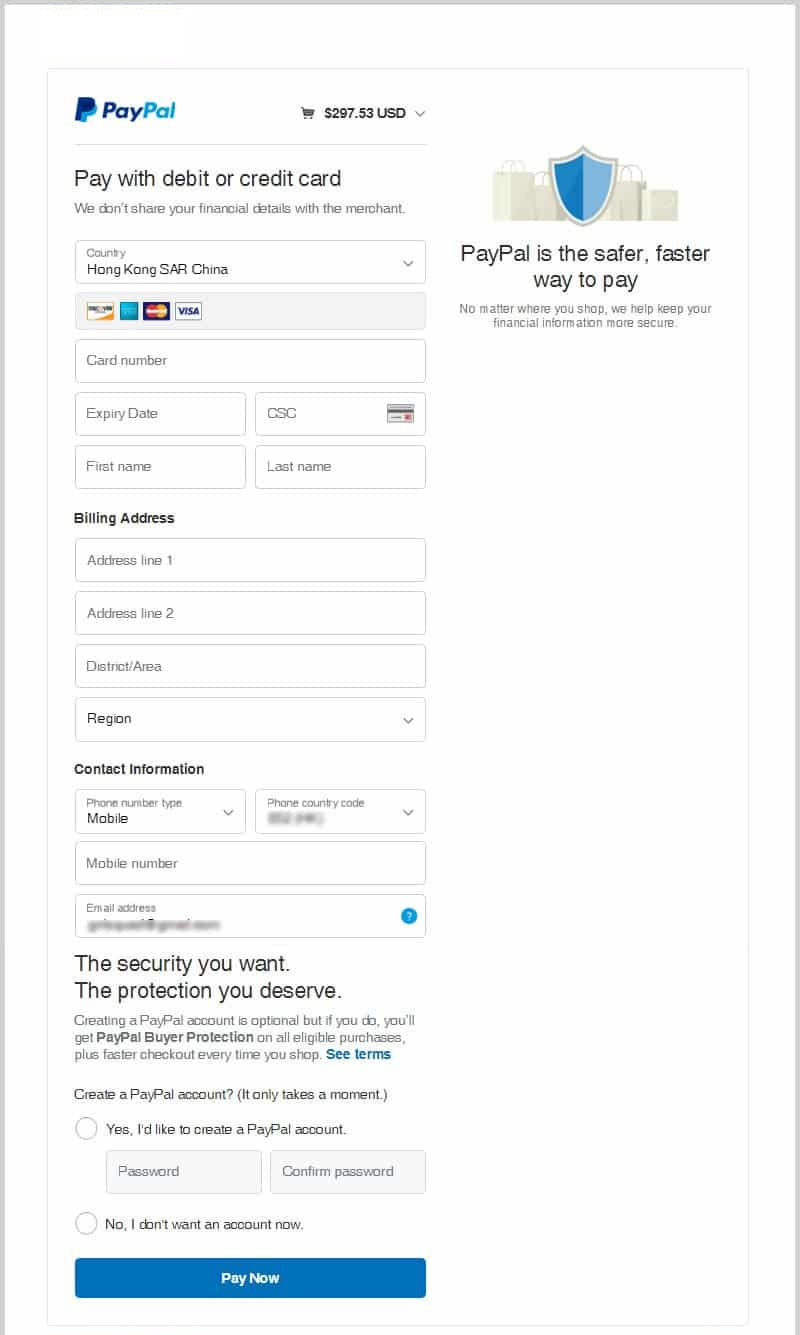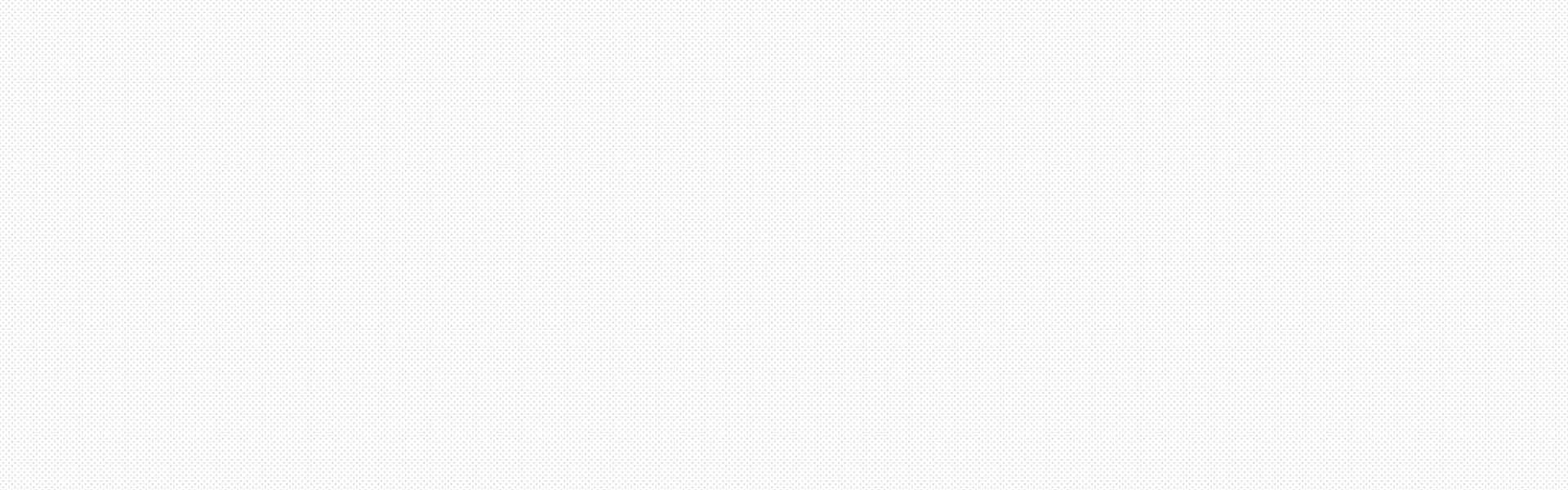How to buy event ticket
Step 1: Add number of ticket, then click `` Add to cart`` button.
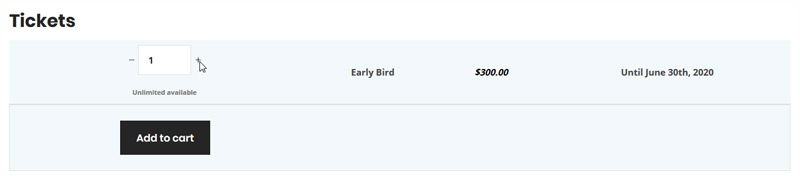
Step 2: Confirm cart detail, click ``Proceed to checkout``.
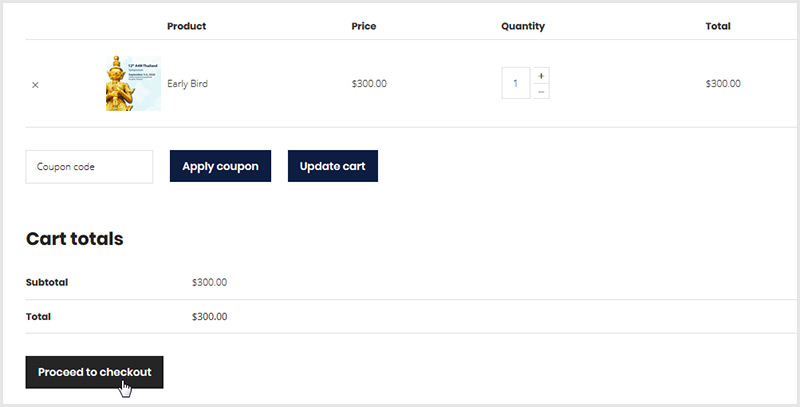
Step 3: Fill up attendee(s) details, then click ``Save Attendee info``.
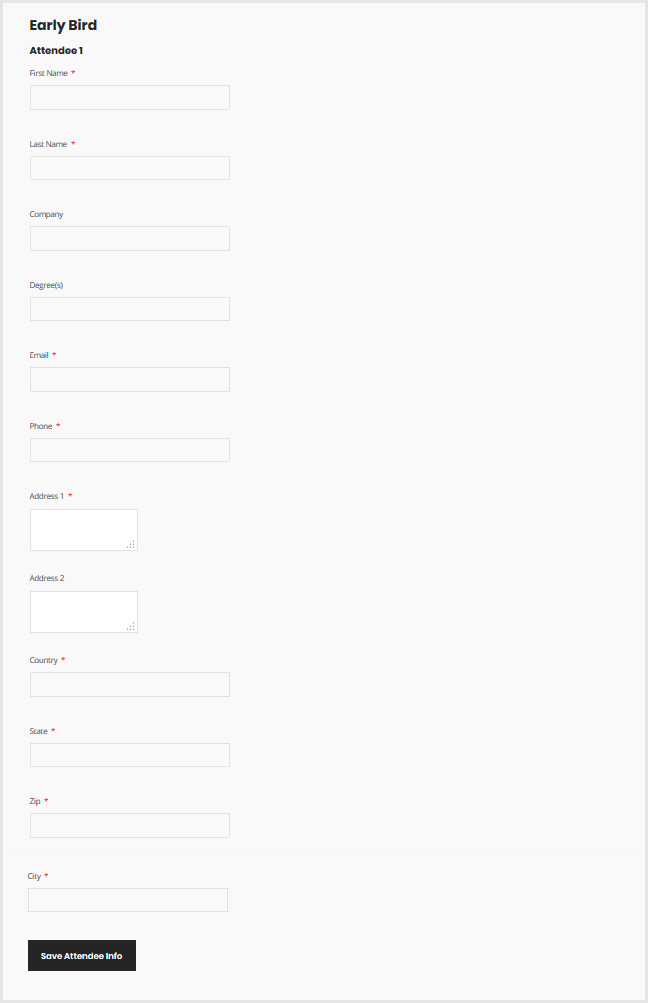
Step 4: Click ``Checkout`` after Attendee information has been saved.
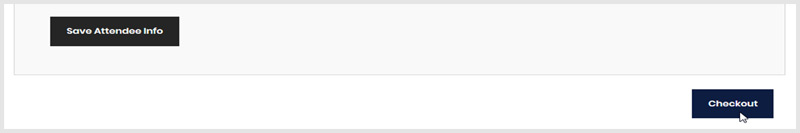
Step 5: Fill up Billing details.
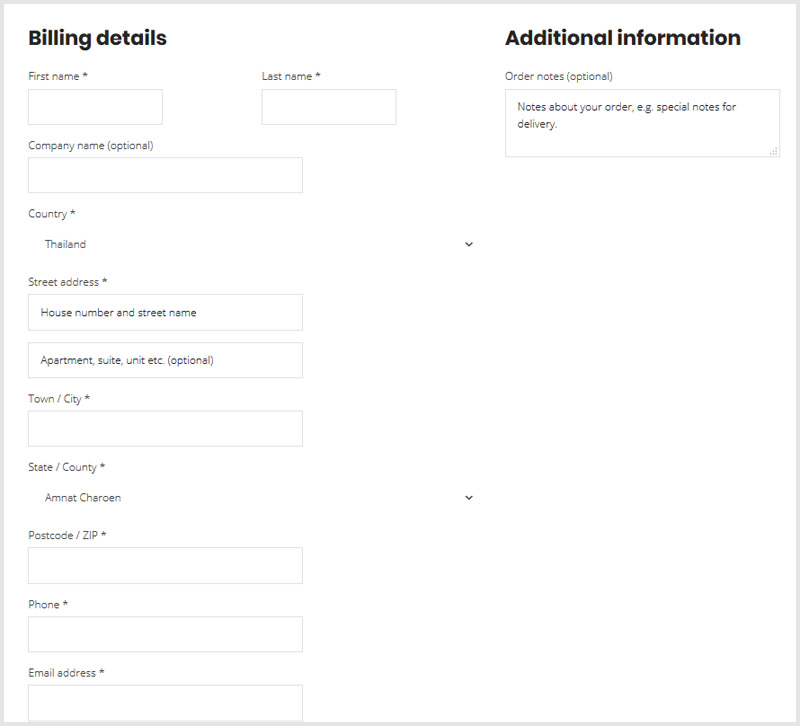
Step 6: Tick the checkbox of ``I have read and agree to the websites and conditions*, then click ``Proceed to PayPal``.
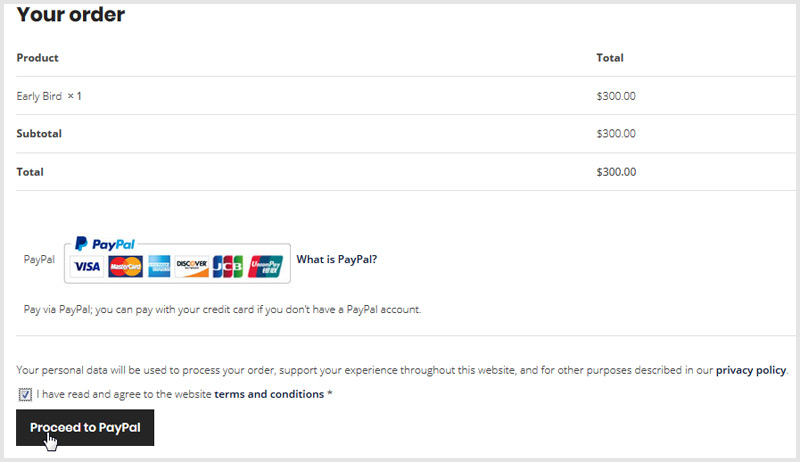
Paypal Payment Gateway
We accept ALL PayPal, Credit & Debit Card, and UnionPay Payment
PayPal is a payment method for online purchases that allows users to send and receive money online. PayPal offers a fast, safe and easy method of payment without disclosing your credit card or other financial information to the merchant. You can sign up for a PayPal account by going HERE to create your PayPal account.
Unfortunately, we are not in a position to assist with PayPal account problems. Please contact PayPal customer service. Please note that payment(s) will be deducted from your PayPal account immediately after completing your purchase.
For more information, visit PayPal.
Step 1: After click ``Proceed to PayPal``, you will be redirected to the PayPal page.
You will be asked to login with your PayPal account to proceed to payment.
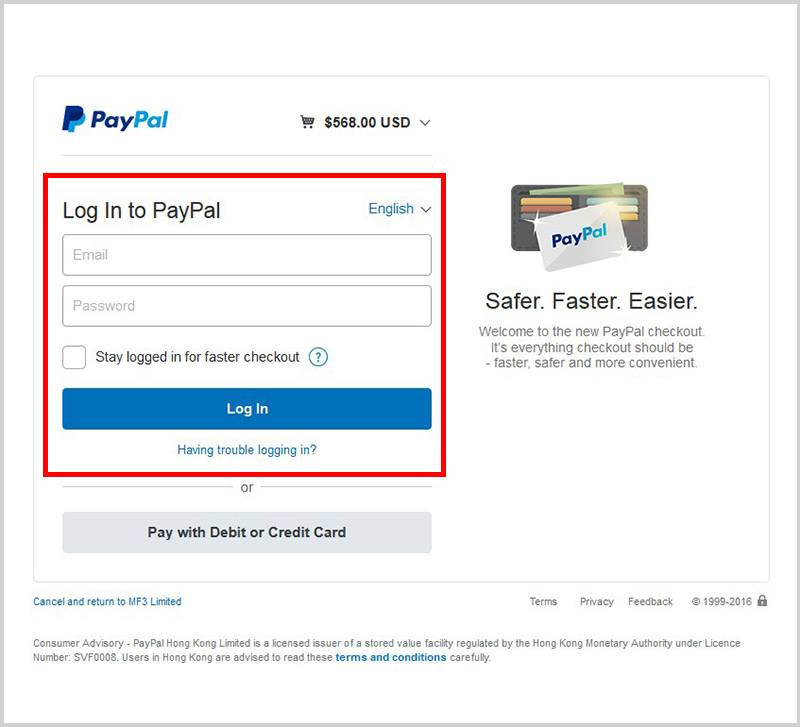
If you do not have a PayPal account, please select “Pay with Debit or Credit Card” Button to make your payment.
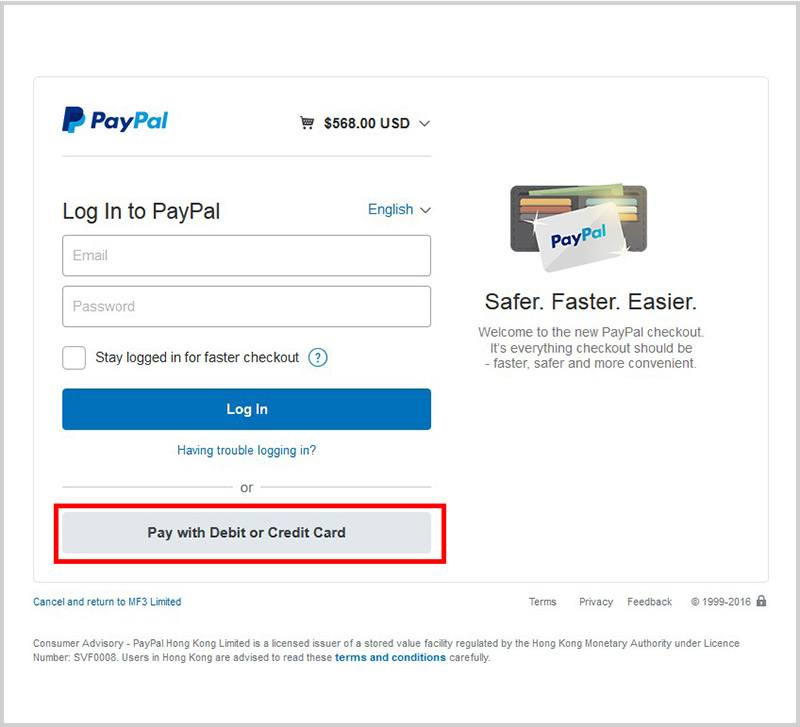
Step 2: You will be redirected to the Pay with debit or credit card page, fill in your Card details, billing address & contact information; and click “Pay Now”.